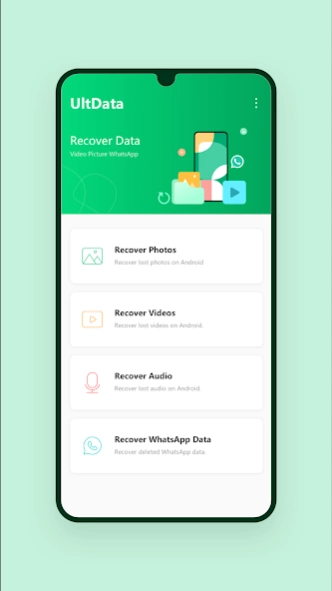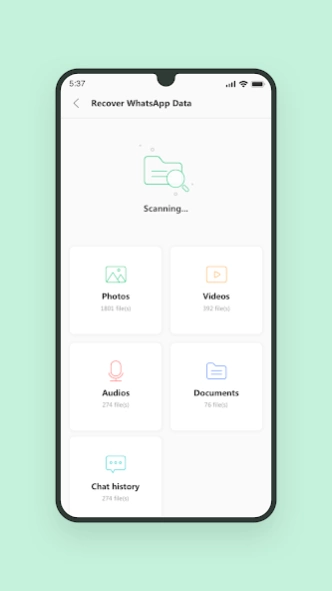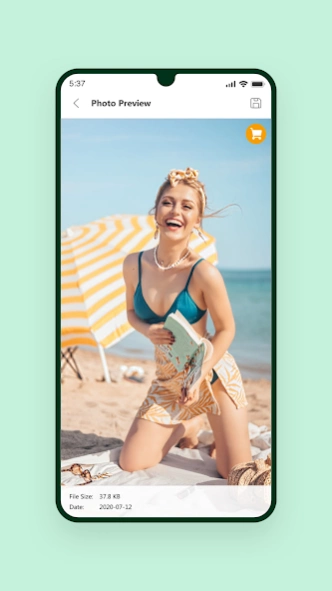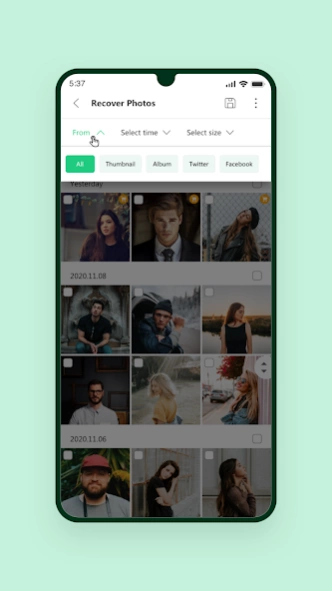UltData-Recover Photo,Chat Log 3.4.8
Free Version
Publisher Description
UltData-Recover Photo,Chat Log - Retrieve your lost photos, videos, audios, WhatsApp files and messages
Tenorshare UltData is an excellent Android data recovery tool that can effectively help you recover deleted photos, videos and WhatsApp files from Android internal memory and SD card.
Whenever you delete the above types of data, you can use this app to recover them immediately, no root required.
How to Recover Android Data with UltData?
This easiest Android data recovery app enables you to recover deleted files on Android without computer in only 3 steps.
Install: Install the app and select a feature from the main interface of the App.
Scan: This app will scan all data on your device within minutes.
Recover: Preview and select your wanted data to restore them to your device.
The Key Features of Tenorshare UltData
Any file: Retrieve any file you need including WhatsApp messages & attachments photos, videos and audio files in no time.
Any situation: No matter how you lost files, you can get lost Android files back as long as they are not overwritten by new data.
Anywhere: Be it internal memory or an SD card, UltData will scan all data of your device for deleted files.
Quick filter: After scanning, you can filter files by size, file types and date and select only display deleted items.
Preview: Preview and play the scanned files before recovery to make sure you can get deleted files back.
Recovery: Restore lost Android data directly to your phone, easily and quickly.
No root: UltData will get full access to your phone without root, and recover lost data
Ease-of-use: Simple recovery process with customer-centric design.
Risk-free: Recover your data that neither disturbs the files nor breaches your privacy.
WhatsApp Recovery: Even if you have no backup, UltData can easily recover deleted WhatsApp messages, photos, videos, audios, documents on Android phone without root.
Photo Recovery: UltData is the best photo recovery app for Android. With it, you can recover deleted photos from internal memory and SD card on Android phone without computer effortlessly.
Video Recovery: How to recover deleted videos from android without root and computer? Now UltData makes it Easy. And you are able to preview and recover videos with zero quality loss.
Audio Recovery: Help you recover music and find lost or missing audio files from WeChat, WhatsApp Business, Viber, Line, etc. No need to root your device.
Language:
Support English, Russian, German, Spanish, French, Portuguese, Arabic, Italian, Japanese, Simplified Chinese and Traditional Chinese.
Note:
UltData app cannot guarantee 100% recovery of lost data. The earlier you use it, the higher chance of successful data recovery.
If you want to use UltData for Android (desktop version), you can visit this website and download:
https://www.tenorshare.com/products/android-data-recovery.html
About UltData-Recover Photo,Chat Log
UltData-Recover Photo,Chat Log is a free app for Android published in the System Maintenance list of apps, part of System Utilities.
The company that develops UltData-Recover Photo,Chat Log is TENORSHARE. The latest version released by its developer is 3.4.8.
To install UltData-Recover Photo,Chat Log on your Android device, just click the green Continue To App button above to start the installation process. The app is listed on our website since 2024-03-21 and was downloaded 2 times. We have already checked if the download link is safe, however for your own protection we recommend that you scan the downloaded app with your antivirus. Your antivirus may detect the UltData-Recover Photo,Chat Log as malware as malware if the download link to com.tenorshare.recovery is broken.
How to install UltData-Recover Photo,Chat Log on your Android device:
- Click on the Continue To App button on our website. This will redirect you to Google Play.
- Once the UltData-Recover Photo,Chat Log is shown in the Google Play listing of your Android device, you can start its download and installation. Tap on the Install button located below the search bar and to the right of the app icon.
- A pop-up window with the permissions required by UltData-Recover Photo,Chat Log will be shown. Click on Accept to continue the process.
- UltData-Recover Photo,Chat Log will be downloaded onto your device, displaying a progress. Once the download completes, the installation will start and you'll get a notification after the installation is finished.